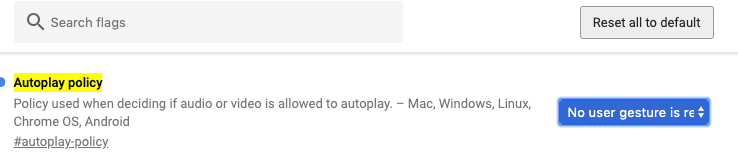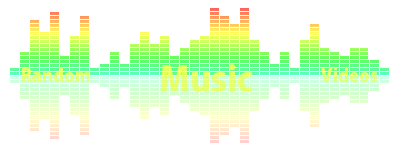Enable Autoplay
Most browsers block autoplaying videos by default. Mostly for good reasons but that also interferes with how RandomMusicVideos works.
You can change it in the browser settings to make it work again.
Firefox:
In your address bar type in: about:config
Search for media.autoplay.default, right click on the name and choose Modify. Now you can change the value to 0
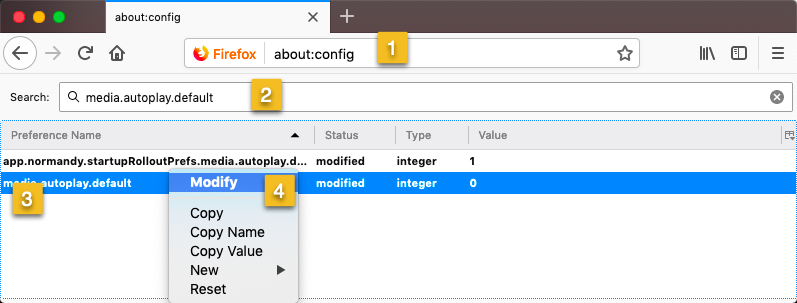
Chrome:
In your address bar type in: chrome://flags/#autoplay-policy
This will bring you to the correct setting to adjust. When you change it to no user gesture is required then it will play videos again